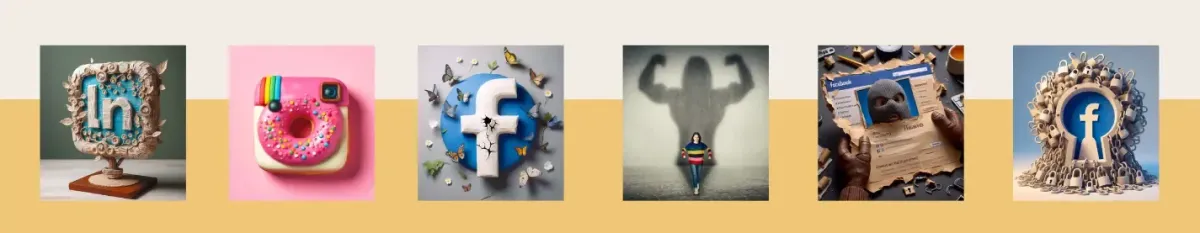Over the last few years, Facebook’s algorithm has become seriously sensitive, causing a huge number of businesses to face account bans. Loads of you have reached out to me asking for help. The good news? Most bans are avoidable, as long as you understand some key rules. Let’s dive into the essentials.
Landing page mistakes
If your landing page isn’t up to scratch – not mobile-optimised, lacking an SSL certificate, missing privacy policy details – you’re already on thin ice. Don’t forget to set up your Facebook Pixel properly so you can run more targeted campaigns.
Facebook ads cannot lead users to non-functioning landing pages. This includes pages that trap visitors or make it hard for them to exit.
Examples:
- Pages showing error messages or under construction.
- PDF or JPEG file landing pages.
- Landing pages that don’t match the product or service promoted in the ad.
- Landing pages that automatically download files.
- Landing pages that ask users to download additional software.
- Pages with low Web of Trust ratings.
Too personal in your copy!
A common mistake? Making your ad copy too focused on the user rather than your business or service. If you’re talking about someone’s health, gender identity, or financial situation, it could end badly.
Rule: No personal pronouns in your ad copy.
Facebook’s algorithm picks up on personal pronouns like “you,” “your,” and “yours,” and it views this as overly personal. Keep it professional.
Get your spelling right!
Yes, spelling matters! Don’t forget punctuation at the end of sentences, and never use all caps. It’s basically shouting online, and Facebook sees it as sensational, over-the-top marketing.
Negative comments matter too!
If you’re hiding lots of negative comments on your ads, it doesn’t look great. Facebook’s all about community, and that doesn’t mean silencing unhappy users.
Don’t run the same ads for too long!
If you run the same ad for too long, it gets “fatigued.” Users will get frustrated seeing the same thing over and over again. Eventually, they’ll hide the ad or even block it entirely. The ad’s quality score drops, meaning it’ll cost more to reach the same audience. Keep it fresh! Analyze results weekly, optimise your ads, and update your messaging regularly.
Avoid “MLM” – Don’t even mention it!
Facebook absolutely bans MLM (multi-level marketing), even if you just mention it. For example, if your job ad promises a traditional employee role, mentioning “this isn’t MLM” could do more harm than good.
Always test your URLs!
Check that the link in your ad works! If it’s broken or outdated, don’t run the ad. Users will click the ad and end up on a dead page – and that’s a terrible experience for them.
No deceptive buttons or cursors in your graphics!
Don’t mislead users by making them think your image is clickable if it’s not. If there’s no link behind the image, it’s a huge no-no. Be transparent!
Avoid using “COVID-19”!
Facebook doesn’t want to see the term “COVID-19” in your ads or posts. Anything with that term could be flagged. More info here.
Nudity: Keep it classy!
Let’s be real – we all like a bit of skin, but Facebook is not a fan. Keep the models covered up and avoid excessive nudity.
Guns – just don’t!
This one’s a given, but I’ll say it anyway: avoid displaying weapons or anything related to violence. No bombs, knives, or ninja fight scenes. It’s all about peace and positivity, so let’s keep it that way.
Don’t use unrealistic photos!
Stop using those over-idealized stock photos where everyone looks perfect like a toothpaste commercial. It messes with people’s body image. Facebook prefers authenticity, so ditch the polished perfection.
Skip the scary emojis!
That emoji 😱? Yeah, that one’s a no-go. Facebook bans it because it disrupts the calm vibe they’re after.
+1 Tip:
This list is just a sneak peek into why Facebook might ban your ad account or even your Business Manager. It’s based on my personal experiences, but not exhaustive. For a more in-depth breakdown, be sure to check Facebook’s full policies.
Facebook’s official guidelines
For a deeper dive, here are some official links you should absolutely read:
Book a consultation!
If you’re facing an account ban and have no idea how to get your ad account or Business Manager back, shoot me an email at aniko@commosocialmedia.com, and we’ll set up a one-on-one consultation.
For more insights like this, head over to my website, sign up, or follow me on social media!
If you didn’t find the answer you were looking for in this post, feel free to drop me an email at aniko@commosocialmedia.com, and I’ll get back to you ASAP!
Stay updated – visit my website, sign up, or follow me on your favourite social media platform!
Hasonló tartalmakért látogass el az oldalamra, iratkozz fel, vagy kövess a social media platformok egyikén!