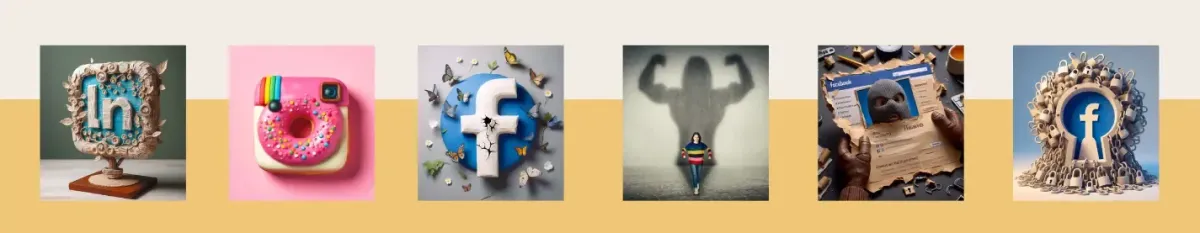To make sure everything runs smoothly during your Facebook Security Session audit, follow the steps below and make sure you’ve got everything ready.
Joining the meeting:
- Log in from a desktop – honestly, don’t bother trying from your phone! It’s super tricky on mobile and we won’t be able to go through all the settings properly.
- Stable internet connection is a must – ditch the mobile data and make sure you’re on solid WiFi to avoid any pesky dropouts.
Get these ready before the audit:
- Facebook login info:
Your personal Facebook email, password, and the phone number linked to the account. Oh, and don’t forget the actual phone itself – we’ll need that too! - Two-factor authentication:
If you haven’t set this up yet, don’t worry, we’ll do it together. You might need to have your ID ready if the system asks for it, so prep that in advance. You can read all about two-factor authentication on Facebook here. - Payment details:
If we need to check out your payment settings, make sure you’ve got your company info and card ready. Also, keep your online banking login details handy – you’ll get a verification code sent to your phone/tablet, so make sure it’s nearby, fully charged, and ready to go! - Colleagues list:
Before the meeting, please send me the names of anyone who needs admin or manager access to the account, or anyone who already has access but might be having issues. I’ll need:- Their names
- Facebook profiles (make sure they’ve got a clear photo – no sunglasses or pets in the profile pic!)
- Their work email addresses, so I can get in touch if needed.
- Facebook Business Manager admins:
Have a quick think about who has access to your Facebook Business Manager. Make sure to send me a list of the users and their email addresses in advance. You can find all the basics about Business Manager here. - Access to Facebook Pages & ad accounts:
Double-check that you’ve got access to all the Facebook Pages and Ad Accounts we’ll be reviewing during the audit. Lots of businesses have multiple Pages, so we need to make sure you’ve got the right permissions for all of them.
Instagram access:
If your Instagram is linked to your Facebook and you want me to review it too, make sure you’ve got your Instagram login details ready!